Drone beetles dancing in resin (3D zoetrope)
When a picture or object with a different shape appears one after another in the same place like a flip-book, our eyes are illusioned as if they are moving. For those using 3D objects, they are called 3D zoetrope. Using the same principle, I made a work that looks like a drone beetle climbed an acorn and slipped down.
*The work will be exhibited in Maker Faire Tokyo 2018 (Aug.4, 2018~Aug.5, 2018 @Tokyo big site) with the team name “Ignoramus“.
On the first day of Maker Faire Tokyo 2018, over 100 people visited our work. Thank you very much.
*The movie of the work can be seen at the end of this page or Youtube.
In this post, I will show you the production process. First, here is a whole picture.
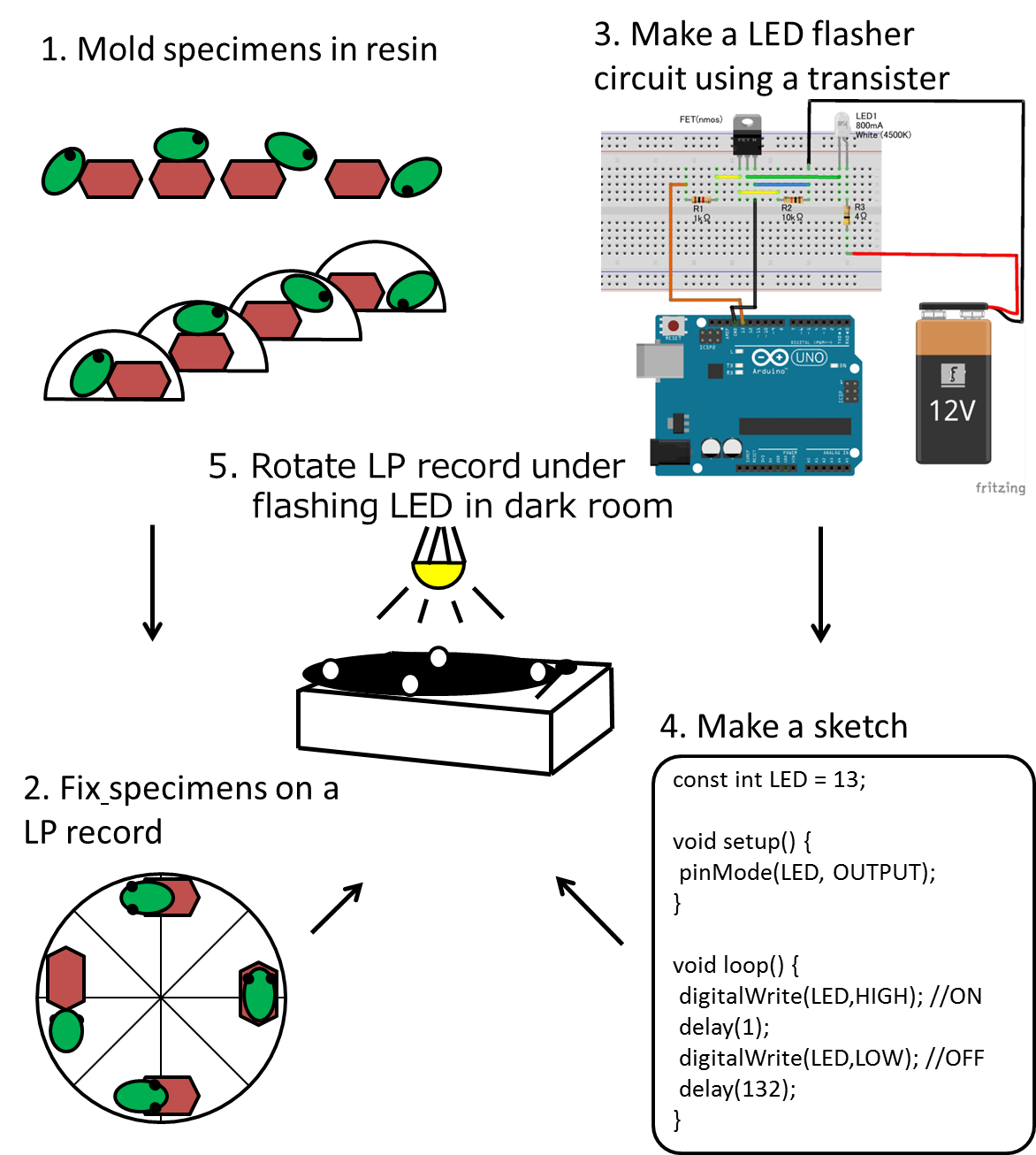
Then let’s see each process.
1. Mold specimens in resin
Make specimens with sequential posture.

Mold the specimens in resin to enhance resilience.
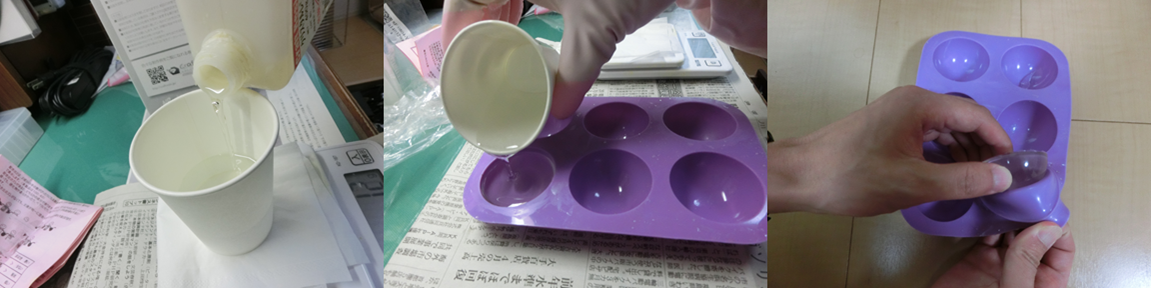
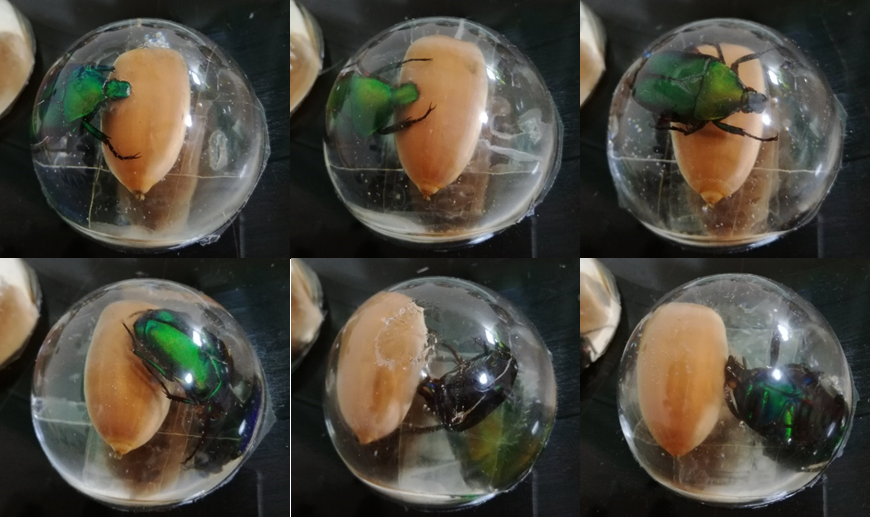
Related posts:
Dandelion seed puffs preserved in resin
Why a specimen looks distorted in a hemispherical resin?- First half
Why a specimen looks distorted in a hemispherical resin?- Second half
2. Fix specimens on a LP record
Allocated specimens evenly on a LP record.

3. Make a LED flasher circuit using Arduino and a transistor
Controlled the frequency of blinking LED by Arduino UNO. High power LED was controlled by using transistor because Arduino UNO alone cannot handle large current.
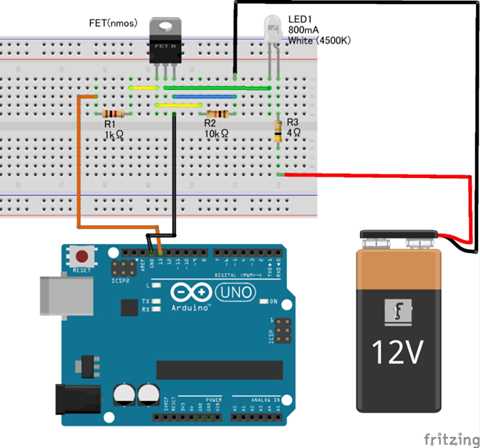
4. Code in Processing
Coded in Processing to control LED through Arduino UNO. Used basic sketch (code) for flashing LED, which was introduced in a textbook.
const int LED = 13;
void setup() {
pinMode(LED, OUTPUT);
}
void loop() {
digitalWrite(LED,HIGH); //ON
delay(1);
digitalWrite(LED,LOW); //OFF
delay(132);
}
(For those interested in the reason behind ON:OFF = 1:132)
When we set the speed of a turntable at 45 rpm and use 10 specimens, ON:OFF frequency is about 1:132. How was the frequency determined?
To cause the illusion that the specimen appears to be moving, it is necessary for the LED to turn ON only when one specimen comes to the position of the next one.
First, The rotation until one specimen comes to the next position is 1/10 round. Second, the set speed, 45 rpm (round per minute) is equal to 0.75 rps (round per second). Therefore it takes 0.133s (= 1/10/0.75) until one specimen comes to the next position. To make the image sharper, set the ON time as short as possible. Then we get ON:OFF as 1:132.
By setting the same calculation for other rotation speed and number of samples, you can get appropriate ON:OFF time.
5. Rotate LP record under flashing LED in the dark
The animation showing the production process and the finished product is here.
Introduction to 3D zoetropes creaed by professionals
For visitors who are interested in 3D zoetrope, I introduce you some art-pieces by professionals.
“Blooms: Strobe-Animated Sculptures” by John Edmark.
He designed objects that have Fibonacci sequence in their structure.
Blooms: Strobe-Animated Sculptures
“toki” series by Akinori Goto
Please just see, so beautiful.
toki- BALLET #01_ym
toki- Process & WALK_short ver.
“Time stratum II” by Toshio Iwai
This was my first encounter to the 3D zoetrope in 2005, but no chance to see again. It was exhibited originally in 1985. “Time stratum II” is now only seen in a picture on websites or books. In his book below, he introduces how he produced his series of products.

2 thoughts on “Drone beetles dancing in resin (3D zoetrope)”
I saw your project at Maker Faire, it was great!
Hi Amber, thank you for coming! It was a wonderful opportunity to hear feedback from you all.